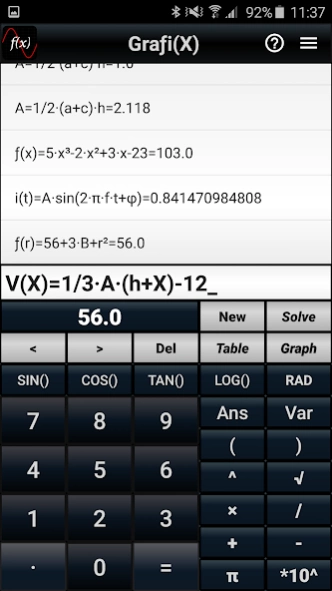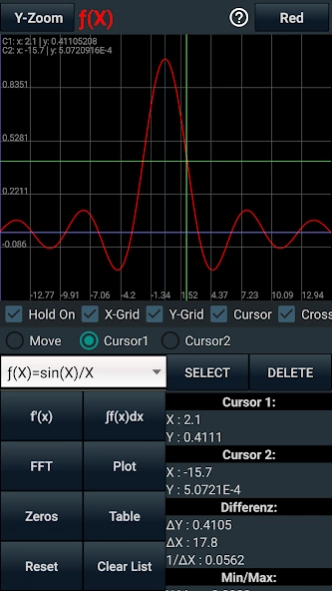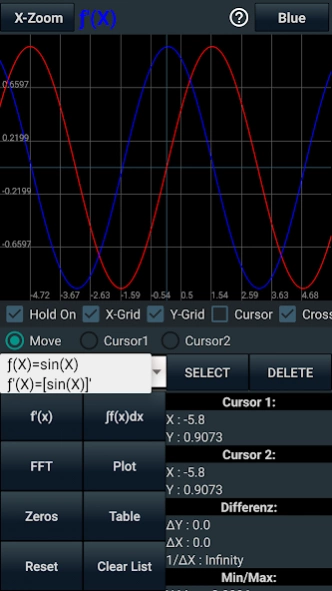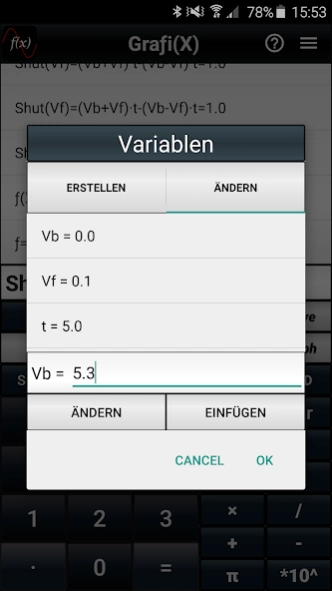Grafix Taschenrechner 1.1.0
Free Version
Publisher Description
Grafix Taschenrechner - Graphing calculator. Ease of use, extensive functionality.
An easy to use graphic calculator with high functionality. Ideal for school, studies or career.
The calculator includes, inter alia, The following functions / features:
particularities:
· Integrated formulary
· Functions from the course as a whole insert (short press)
· Functions from the course as a "sub-functions" Insert (long press)
· Functions on the SD card to store and manage
· Create and manage variables
· Create screenshots of graphs
- Graphical Features:
· Function curve plotting
· Calculate Integral
· Determination form
· Fourier transform · min / max values
· Values with cursor
- Numeric functions:
· LUT compute
· Solve equations / calculate zeros
- Mathematical funct Onen:
· All basic arithmetic
· Trigonometric functions
· logarithm
· Faculty calculate
· Generate random numbers
· Laps forming amount
(Note: The permission " Photos / Media / Files " is required for functions, settings and screenshots on the SD card can be saved.)
About Grafix Taschenrechner
Grafix Taschenrechner is a free app for Android published in the System Maintenance list of apps, part of System Utilities.
The company that develops Grafix Taschenrechner is dddev. The latest version released by its developer is 1.1.0.
To install Grafix Taschenrechner on your Android device, just click the green Continue To App button above to start the installation process. The app is listed on our website since 2016-07-19 and was downloaded 0 times. We have already checked if the download link is safe, however for your own protection we recommend that you scan the downloaded app with your antivirus. Your antivirus may detect the Grafix Taschenrechner as malware as malware if the download link to com.calculator.domin.calculator is broken.
How to install Grafix Taschenrechner on your Android device:
- Click on the Continue To App button on our website. This will redirect you to Google Play.
- Once the Grafix Taschenrechner is shown in the Google Play listing of your Android device, you can start its download and installation. Tap on the Install button located below the search bar and to the right of the app icon.
- A pop-up window with the permissions required by Grafix Taschenrechner will be shown. Click on Accept to continue the process.
- Grafix Taschenrechner will be downloaded onto your device, displaying a progress. Once the download completes, the installation will start and you'll get a notification after the installation is finished.